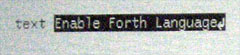
Canon Cat, Starting Forth mode:
highlight the string:
Enable Forth Language
Then do: front, answer
Then: shift, usefront, space
You are now in Forth.
You need to do: -1 wheel! savesetup re
Front the editor, use the setup to set the keyboard to ascii
so that you can type the characters < and > with
shift , and shift .
Do a usefront disk.
It will save to the disk so that it will be ready
the next boot with just the: shift, usefront, space
to restart Forth.
To undo the Forth mode: Forth? off 0 wheel! re
Use care while in Forth mode as usefront shift : will
format the disk ( a good idea to make a backup or
at least remove the disk while experimenting )
If you want to do a system check from Forth use
the word main-test.To break from the test mode,
one needs to reboot the machine.
I recommend creating a clean new disk to store work
on. You can write code using the editor and then compile
the code by marking it and using
front answer while in Forth mode. You can clean the
dictionary of user words with empty or one at a time
with purge name.
If you compile some code directly in the forth mode,
it will be saved to the disk when you re back to the
editor and do a front disk. Of course, if you directly
enter it, it'll be difficult to edit and modify while
if done from the editor, you can modify and recompile
at any time.
USE-FRONT EXPLAIN will display the rev 1.74
Enter press and hold LEAP, SHIFT then QWERASDFZXCV release
the SHIFT then LEAP, do a USE-FRONT EXPLAIN will
show credits.
I am assuming that one already has some knowledge of
Forth. I'll describe those things that I think are
unique to the Cat or tForth. There are more things
that I don't understand. It is hoped that this document
will inspire others to look into things.
tForth is a 32 bit values. Default base is hex.
There are 2014 named heads of words and 582 named
integers.
Most words are like fig Forth. Here are a few
related to the Cat:
W@ ( Addr - wordVal )
w! ( wordVal Addr - )
c@
c!
re ( - ) return to editor
" ( - Adr N ) used " string"
ascii ( - Char ) used ascii A will return 41h
ctl ( - char ) used 'ctl a' returns ^A
' ( - tkn ) used ' word returns token
decode ( Dic# - tkn ) Takes Dictionary Number to token
encode ( tkn - Dic# ) take token to value in dictionary header
+table ( tkn - Adr ) token to address points to compiled code.
see$ ( Adr n - ) diplays counted strings ascii
dump ( Adr n - ) displays values at address 16/line
hidden ( - ) vocabulary Dictionary from 2417 to 74c2
forth ( - ) vocabulary Dictionary from 3ea0b to 3ffe4
user ( - ) vocabulary used by user
existing ( - ) displays all vocabularies
searched ( - ) shows current search order
blit, wlit & lit ( - n ) low level lit of diff sizes
name ( tkn - ) displays the name of the word that is tkn.
eta ( tkn - addr f ) if true, points to the dictionary table entry.
it points to the encoded number.
exa ( tkn - addr ) returns execution addr of token.
seems to be: +table @
n' ( - addr ) does ' name eta
c' ( - addr ) does ' name +table @
existing (-) displays all vocabularies.
searched ( - ) displays search order
addr ( n - addr ) fetches the address of the integer just used
to fetch n. n is not used. Built in integers
all seem to use the int0 to intf method while
new ones are only using normal tokens. Built in
ones are also spaced at every 4 so I suspect
there is a table of them. ( here addr = 40f800,
the last at 41011c )
empty ( - ) Clears any new user words.
purge ( - ) used purge name, will remove name from dictionary.
cls ( - ) clear screen
home ( - ) cursor to upper left of screen
goto ( Adr - ) goto execution address or code.
local ( - ) used 'local name' to create temporary locals that
can be used by name like integer within definition.
shr ( val cnt - val' ) shift right by count
inrange ( n l h - f ) true if inclusive range
integer ( n - | name ) used to create varibales and constants
to ( val int - ) Set new value for integer
There are a number of pointers used to point to string
that control the printer. If one wants to reconfigure
these for a different printer, one needs to change
them.
printertable ( - Addr ) each 2 byte location has
a first byte is when the character requires
an accent character to print as is done for
foriegn characters
and the second is the character value.
There are pointers to strings used by the printer:
backspace" ( - a n ) Cause printer to back space
-bold" ( - a n ) Turn on bold
+bold" ( - a n ) Turn off bold
endline" ( - a n ) end of line
endprint" ( - a n ) eject last page
evenhalfspace" ( - a n ) even half space
halfline" ( - a n ) half line advance of paper
hmi" ( - a n ) spacing for proportional
initprint" ( - a n ) initialize printer
oddhalfspace" ( - a n ) odd half space
overstrike" ( - a n ) Over strike enable
unoverstirke ( - a n ) Over strike disable
printforward" ( - a n ) direction of print
printreverse" ( - a n ) direction of print
startline" ( - a n ) to the begining of a line
topofform" ( - a n ) top of form
-underline" ( - a n ) end underline
+underline" ( - a n ) end of underline
leftfoot" ( - a n ) left footer
leftfrill" ( - a n ) left frill
rightfoot" ( - a n ) right footer
rightfrill" ( - a n ) right frill
userinit" ( - a n ) Any additional sequences to always send to
the printer.
A few other variables that can effect above:
boustrophedon ( - f ) knows how to bidirectional
char/inch ( - n ) usually 10, 12 or 15
pageprint ( - f ) page or continuous ( I think )
knowstof? ( - f ) knows top of form
knowsbold ( - f ) knows how to do bold
knowsul? ( - f ) Knows how to under line
knowsos? ( - f ) knows over strike
knowshmi? ( - f ) knows hmi spacing
steps/inch ( - n ) used for hmi spacing
braindamaged ( - f ) unknown ???
paperpos ( - n ) Top of page location.
papershort ( - n ) less lines by 1/2 lines count
rightstop ( - n ) right stop in 1/2 char widths
diabolical ( - n ) For daisywheels that do Diablo mode.
'weirdprint ( - tkn ) Use when the international characters are printed
that require a preamble and postamble. See fx80magic
gutter ( - n ) Left margine in 1/2 chars from '3 printerinfo'
Example decompiled to show printer setups.
Note that "to adjusts the string space to match the size of the string.
Typically, setprinter will take what is in printercode and use that
for the final initialization of the printer strings. It does a few strings
but these can be overwritten as needed. Whichprinter selects between the
serial and parallel printer. printercode points to the printer type.
One should be able to patch the value in the +table for any of these
printers to initialize there own specific printer. The printer listed
as the Common printer in the setup menu is the fx80. The fx80 has unline
docs at:
https://files.support.epson.com/pdf/fx80__/fx80__uv.pdf
This is useful in interpreting escape sequences used.
: setprinter ( - )
whichprinter to
7 printerinfo dup none <> and pageprint to
3 printerinfo 2* gutter to
1000 rightstop to
paperpos off
papershort off
4 footpos to
['] printerror 'weirdprint to
['] noop 'docbreak to
[ ' <"> c, 3 c, 1b c, 1f c, 1 c, ] unoverstrike" "to
[ ' <"> c, 1 c, 0c c, ] toppfform" "to
[ ' <"> c, 1 c, 0c c, ] endprint" "to
braindamaged off
boustrophedon off
knowshmi? off
knowstof? on
ulinehack? off
knowsbold? on
knowsul? on
knowsos? off
printercode 2* printers + w@ execute
vanilla.unbuild unbuildtable to ;
printercode(s)
cat180setup 0
lbp8setup 1
newapsetup 2
ap400setup 3
ap300setup 4
ap100setup 5
bj80setup 6
fx80setup 7
noprintersetup 8
: printerinfo ( n - Info )
0 max 7 min 2* whichprinter
if
40f416
else
40f406
then
+ w@ dup 6e65 =
if
drop 6e6f6e65
then ;
pinterinfo table:
0 italics/underline
1 font
2 pitch
3 left margin offset
4 unidirectional/bidirectional
5 daisy wheel country
6 tray
7 pause between sheets
cat180
daisy wheel US info 5 0=us 1=canada
char/inch 10
left mar offset 0
print mode bidir
cut sheet feeder yes
pause between sheets no
vp310311
underline prints italics no
char font gothic pica elite courier info 1 gothic=0 to courier=3
char / in 10p
left mar off
NewAP
Daisy Wheel us
char/in 10 p
printmode bidir
cutsheet feed
tray sel a info 6 = tray
pause btwn sheets yes
AP400 AP300
dw
c/i
left m o 0
pm bidir
cut sheet feeder no
tray select A
pause btwn sheet yes
bubblejet
char set us
char/in 10
left mar offset 0
print mode bidir
pause betwen sheet yes
CommonPrinter
underline italics no info 0 1=yes
char/in 10 info 2 10=0 12=1 16.8=2
left mar offset 0 info 3 #chars
print mode bidir info 4 1=unidirectional
pause between sheets no info 7 1=yes
: cat180setup ( - )
2 paperpos to
local ?name?
[ ' <"> c, 1 c, 0a c, ] endline" "to
[ ' <"> c, 1 c, 0d c, ] startline" "to
[ ' <"> c, 2 c, 1b c, 45 c, ] +underline" "to
[ ' <"> c, 2 c, 1b c, 52 c, ] -underline" "to
[ ' <"> c, 2 c, 1b c, 4f c, ] +bold" "to
[ ' <"> c, 2 c, 1b c, 26 c, ] -bold" "to
[ ' <"> c, 1 c, 8 c, ] backspace" "to
[ ' <"> c, 7 c, 1b c, 1e c, 5 c, 0a c, 1b c, 1e c, 9 c, ] halfline" "to
[ ' <"> c, 2 c, 1b c, 35 c, ] printforward" "to
[ ' <"> c, 2 c, 1b c, 36 c, ] printreverse" "to
[ ' <"> c, 2 c, 1b c, 1f c, ] hmi" "to
4 printerinfo 0= boustophedon to ( prints both ways )
<# 0d hold 5 printerinfo
if
6 printerinfo dup none = over 0= or ( tray select )
if
31 31
else
dup 1 =
if
32 32
else
32 31
then
then
hold [ ' <"> c, 2 c, 1b c, 19 c, ] "hold
?name? to
drop
[ ' <"> c, 3 c, 1b c, 19 c, 52 c, ] endprint" "to
else
[ ' <"> c, 5 c, 0c c, 1b c, 1b c, 19 c, 45 c, 0d c, ] topofform" "to
[ ' <"> c, 3 c, 1b c, 19 c, 45 c, ] "hold
then
2 printerinfo 0 = ( pitch )
if
[ ' <"> c, 3 c, 1b c, 1f c, 0d c, ] "hold
0a 9e rightstop to
[ ' <"> c, 7 c, 1b c, 1f c, 7 c, 20 c, 1b c, 1f c, d c, ]
else
2 printerinfo 1 =
if
[ ' <"> c, 3 c, 1b c, 1f c, 0b c, ] "hold
0c 0be rightstop to
[ ' <"> c, 7 c, 1b c, 1f c, 6 c, 20 c, 1b c, 1f c, ob c, ]
else
2 printerinfo 2 =
if
[ ' <"> c, 3 c, 1b c, 1f c, 9 c, ] "hold
0f 0ed rightstop to
[ ' <"> c, 7 c, 1b c, 1f c, 5 c, 20 c, 1b c, 1f c, 09 c, ]
else
printererror
then
2dup
then
then
evenhalfspace" "to
oddhalfspace" "to
char/inch to
diabolical not
if
[ ' <"> c, 2 c, 1b c, 3a c, ] "hold
0 printerinfo wheel>iso + c@ 10 /mod
swap 30 + hold 20 + hold
[ ' <"> c, 6 c, 1b c, 3b c, 1b c, 1b c, 28 c, 26 c,] "hold
then
[ ' <"> c, 9 c, 1b c, 35 c, 1b c, 26 c, 1b c, 52 c, 1b c, 1e c, 09 c, ] "hold
0 #> initprint" "to
5 printerinfo ( us or Canada )
if
<# 0d hold ?name? hold
[ ' <"> c, 6 c, 0c c, 1b c, 19 c, 52 c, 1b c, 19 c, ] "hold
0 #> topofform" "to
then
knowshmi? on
78 steps/inch to ( 120 step/inch in decimal )
daisyoverstrike 6 footpos to
['] daisymagic 'weirdprint to
['] CATdocbreak 'docbreak to ;
: fx80setup ( - )
[ ' <"> c, 1 c, 0a c, ] endline" "to
[ ' <"> c, 3 c, 1b c, 4a c, 12 c, ] halfline" "to
[ ' <"> c, 0 c, ] startline" "to
0 printerinfo ( italics or underline )
if
[ ' <"> c, 2 c, 1b c, 34 c, ] +underline" "to
[ ' <"> c, 2 c, 1b c, 35 c, ] -underline" "to
else
[ ' <"> c, 3 c, 1b c, 2d c, 1 c, ] +underline" "to
[ ' <"> c, 3 c, 1b c, 2d c, 0 c, ] -underline" "to
then
[ ' <"> c, 2 c, 1b c, 47 c, ] +bold" "to
[ ' <"> c, 2 c, 1b c, 48 c, ] -bold" "to
[ ' <"> c, 1 c, 8 c, ] backspace" "to
[ ' <"> c, 1 c, 20 c, ] evenhalfspace" "to
[ ' <"> c, 0 c, ] oddhalfspace" "to
<# 2 printerinfo ?dup ( pitch )
if
1 =
if
oc
[ ' <"> c, 3 c, 1b c, 4d c, 12 c, ] ( elite mode )
else
10
[ ' <"> c, 3 c, 1b c, 50 c, 0f c, ] ( pica )
then
else
0a
[ ' <"> c, 3 c, 1b c, 50 c, 12 c, ] ( pica )
then
"hold
char/inch to
4 printerinfo ( unidirectional? )
if
1
else
0
then
hold
[ ' <"> c, 2 c, 1b c, 55 c, ] "hold ( unidirectional mode select )
[ ' <"> c, 4 c, 1b c, 40 c, 1b c, 36 c, ] "hold ( reset printer and enable controls )
0 #> initprint" "to
0c paperpos to
['] bj80docbreak 'docbreak to
['] fx80magic 'weirdprint to
fx80.printer printertable to ;
: bj80setup
7 paperpos to
2 papershort to
6 footpos to
[ ' <"> c, 1 c, 0A c, ] endline" "to
[ ' <"> c, 3 c, 1B c, 4A c, 12 c, ] halfline" "to
[ ' <"> c, 0 c, ] startline" "to
[ ' <"> c, 3 c, 1B c, 2D c, 1 C, ] +underline" "to
[ ' <"> c, 3 c, 1B c, 2D c, 0 c, ] -underline" "to
[ ' <"> c, 2 c, 1b c, 45 c, ] +bold" "to
[ ' <"> c, 2 c, 1B c, 46 c, ] -bold" "to
[ ' <"> c, 1 c, 8 c, ] backspace" "to
[ ' <"> c, 1 c, 20 c, ] oddhalfspace" "to
[ ' <"> c, 0 c, ] evenfalfspace" "to
<# 2 printerinfo 0=
if
[ ' <"> c, 1 c, 12 c, ] "hold
0A char/inch to
else
[ ' <"> c, 1 c, 0F c, ] "hold
10 char/inch to
then
4 printerinfo
if
1
else
0
then
hold
[ ' <"> c, 2 c, 1b c, 55 c, ] "hold ( set direction )
[ ' <"> c, 7 c, 1B c, 46 c, 1B c, 2D c, 0 c, 1B c, 36 c, ] "hold
( cancel emphasis mode, cancel underscore, IBM chars set 2 )
0 #> initprint" "to
ulinehack? on
BJ80.printer printertable to
['] bj80docbreak 'docbreak to ;
: lbp8setup
local loc0 local loc1 local loc8
base loc8 to
decimal
4 paperpos to
4 papershort to
[ ' <"> c, 3 c, 0C c, 1B c, 3A c, ] endprint" "to
[ ' <"> c, 1 c, 0A c, ] endline" "to
[ ' <"> c, 4 c, 9B c, 36 c, 30 c, 65 c, ] halfline" "to
[ ' <"> c, 1 c, 0D c, ] startline" "to
[ ' <"> c, 3 c, 9B c, 31 c, 6D ] +bold" "to
[ ' <"> c, 3 c, 9B c, 32 c, 6D ] -bold" "to
[ ' <"> c, 1 c, 08 c, ] backspace" "to
0 printerinfo
if
[ ' <"> c, 3 c, 9b c, 33 c, 6D c, ] ( Italic on )
[ ' <"> c, 4 c, 9B c, 32 c, 33 c, 6D c, ] ( Medium Char )
ulinehack? off
else
ulinehack? on
[ ' <"> c, 3 c, 9B c, 34 c, 6D c, ] ( Underline On )
[ ' <"> c, 4 c, 9B c, 32 c, 34 c, 6D c, ] ( ???? Char )
then
-underline" "to
+underline" "to
<#
2 printerinfo 0 =
if
0A 0 48
[ ' <"> c, 4 c, 9B c, 33 c, 36 c, 61 c, ]
else
2 printerinfo 1 =
if
0C 04 3C
[ ' <"> c, 4 c, 9b c, 33 c, 30 c, 61 c, ]
else
2 printerinfo 2 =
if
0E 08 30
[ ' <"> c, 4 c, 9B c, 32 c, 34 c, 61 c, ]
else
printerror
then
then
then
2dup evenhalfspace" "to
oddhalfspace" "to
loc0 to
loc1 to
char/inch to
[ ' <"> c, 2 c, 20 c, 47 c, ] "hold
loc0 #s drop
[ ' <"> c, 5 c, 9B c, 31 c, 32 c, 30 c, 3B c, ] "hold ( set pitch )
[ ' <"> c, 8 c, 9B c, 32 c, 32 c, 6D c, 9B c, 32 c, 33 c, 6D c, ] "hold ( upright and medium char )
1 printerinfo dup
[ ' <"> c, 1 c, 79 c, ] "hold
#s drop
9B hold
0C * loc1 + lbpsmarts + dup W@
[ ' <"> c, 2 c, 20 c, 43 c, ] "hold
#s drop
9B hold
2+ w@
[ ' <"> c, 2 c, 20 c, 4B c, ] "hold
dup #s drop 64 >
if
3F hold
then
9B hold
gutter off
[ ' <"> c, 1C c, 1B c, 3B c, ( init iso )
1B c, 3D c,
1B c, 28 c, 42 c,
9B c, 3F c, 34 c, 3B c, 35 c, 6c c,
9B c, 31 c, 31 c, 68 c,
9B c, 3F c, 36 c, 3B c, 38 c, 68 c,
9B c, 30 c, 3B c, 31 c, 75 c, ] "hold
0
#> initprint" "to
<#
[ ' <"> c, 2 c, 20 c, 47 c, ] "hold
loc0 #s
[ ' <"> c, 3 c, 1B c, 5B c, 3B c, ] "hold
#> hmi" "to
6 footpos to
LBP.printer printertable to
['] LBPmagic 'weirdprint to
['] LBPdocbreak 'docbreak to
loc8 base to ;
: LPBmagic ( Addr ChrSet - )
dup 1D >
if
1E =
if
642 ( ['] mimlt )
else
641 ( ['] mimdpx )
then
setcountry
[ ' <"> c, 4 c, 0e c, 1b c, 3a c, 1b c, ] put"
1+ c@
[ ' <"> c, 3 c, 1b c, 3b c, 0f c, ] put"
else
1- 2* countries + w@ dup setcountry
swap 1+ c@
2 motion 8000 and
if
[ ' <"> c, 3 c, 1b c, 29 c, 42 c, ] put"
oldcountry off
hmi" put"
then
then ;
: fx80magic ( Addr ChrSet - )
[ ' <"> c, 2 c, 1b c, 52 c, ] put" ( select an international chr set )
1+ c@
[ ' <"> c, 3 c, 1b c, 52 c, 0 c, ] put" ;
: bj80docbreak
[ ' <"> c, 2 c, 1b c, 43 c, ] put" ( Form length )
paperlength papershort +
2- 2/ ;
: " ( - Addr Cnt | expect a string of char in input until " )
22 scanfor
-1 len +to
1 str +to
state nesting or
if
compile <">
len c,
here
len allot
str swap
len cmove
else
str len
then ;
: Pickprinter ( - )
printercode dup 8 = swap none =
or
if
noprinter error abort
then
printerport ?dup
if
0<
if
print.parallel
else bran
noprinter error abort
then
else
print.serial
then ;
: makeprinttable
printercode dup 2 5 inrange swap 0= or
if
daisy.printer trkbuf 214 move trkbuf printertable to
0 printerinfo dup
0 0d inrange
if
2* DW.countries + w@ execute
patchprint
else
printerror
then
else
printercode 6 = 0 printerinfo 1 = and
if
BJ80.printer trkbuf 214 move trkbuf printertable to
bjsecond.dw patchprint
then
then ;
: patchprint ( Addr - ) ( table terminated with FFFF )
begin
dup w@ dup ffff <>
while
over 2+ c@ 2* printertable + w!
3 +
repeat
2drop ;
: "to ( AddrFrom$ CntFrom AddrTo$ CntTo - )
<"to>
2drop ;
: <"to>
local loc0 local loc1 local loc8 local locC local loc10
loc0 to
loc1 to
loc8 to
locC to
loc1 6 - w@
149 <>
" not a string variable"
abort"
loc1 current exa here inrange
loc1 strings origin inrange
or not " can't assign to string in closed vocabulary"
abort"
loc8 loc0 - loc10 to
loc10 froom?
loc1 4 - @ 1 and
if
-1 loc10 +to
then
loc10 1 and
if
1 loc10 +to
then
loc1 loc0 + dup dup loc10 + here rot - loc1 loc0 + here 1+ loc10
move&adjust locC loc1 loc0 + here inrange
if
loc10 locC +to
then
locC loc1 loc8 move loc8 loc1 4 - ! loc1 loc8 ;
The words are in different tkn groups. 0 to 0fff would be tiers.
from 1000 to 1f00 would be values. These values are assigned,
using 4 token values. This means that there are only 2048
possible values. I don't yet know how to create values???
These seem to be created with the word: integer ????
Some other useful values
ramstart
ramend
ramsize
screensize
screen
origin
here
Dict formats:
2 byte, encoded value Use decode to get tkn
1 byte ( Imm,reserved,5BitsCharCnt)
Bytes? Count = 5BitCharCnt
Two special types of tokens:
tier1 to tierf ( 01 to 0f ) two byte compile
int0 to intf ( 10 to 1f ) integer values in teirs
some ways to emit
semit ( char - ) serial
pemit ( char - ) parallel
eemit ( char - ) editor ( placed at current cursor )
demit ( char - ) ??? disk ???
The dictionaries are in alphabetical order. It is difficult to
trace down related words so I've written words to display the
word names in token order. This seems more useful as many related
words are grouped together:
: tt ( tkn - ) dup 80 + swap do i name loop ;
( tkn is 0 to 0fff although 7DE is the last in the built in code.
tkn can be used in 80 increments to display all 0, 80, 100, 180 ... )
This doesn't work well for built in integer tokens so I wrote:
: xx ( tkn - ) dup 200 + swap do i name 4 +loop ;
( tkn is the same as for tt but in 200 increments. 1000 to 1918 are valid )
A simple decompiler. It doesn't deal with strings, literals
or branches automatically yet but that could be added. If you come on a
, , , <0bran>, or enter letter b
<0branl>, or enter leter w
enter letter l
<"> enter letter s
The code could use some more clean up but is what I used
so far. Use the letter q to quit. This only works for token
threaded code. All token threaded code will have 4ED3 at
the start. This value will be displayed at the begining of see.
It is up to you to select q. Any other character like space
bar will continue to decompile,
It took me a while to figure local. They would be used in the
form: local fred local sam local joe
The compiled code would loose the names and have: 0C
Each local takes 4 locations so the 0c is 3 4 * .
When accessed, they are just like integer(s). They return the
value in them and are set with the word to or +to.
In the compiled code, fred would be and sam would be
but joe would be 8, as fred would be 0 if it wasn't
for the short word and sam would be 4. I hope this
makes sense.
To use the word see, you must first get the token.
As an example: ' do$ see
would decompile the word do$.
The decompile words and do not have any inline values
attached and don't need the use of b,w or l.
: .1 ( Addr - Addr' ) dup c@ . 1+ ;
: .2 ( Addr - Addr' ) dup w@ . 2+ ;
: .4 ( Addr - Addr' ) dup @ . 4 + ;
: .spec ( Addr - Addr' )
dup .2 swap w@ name ;
: craddr ( Addr Char - Addr Char )
cr over . ;
: do$ ( Addr Char - Addr' Char )
swap dup . dup c@ dup .
0ff and ?dup if
0 do
1+ dup c@ . loop
then
1+ swap craddr ;
: see ( tkn - )
exa .2
begin
key dup ascii q = if exit then
dup ascii b = if swap .1 swap craddr then
dup ascii w = if swap .2 swap craddr then
dup ascii s = if do$ then
ascii l = if .4 craddr then
dup c@ 1 01f inrange
if
.spec
else
dup .1 swap c@ name
then cr
again ;
Note that first two bytes of a word are a jump to.
An example:
' beep see 4ED3 9200 183 'beep
9202 17F sound.on
9204 182 ?sound
9206 3d not
9207 <0bran>
9208 FC ( hit letter b at this line )
9209 26 <;>
920A ( hit letter q to quit )
This would be reconstructed as:
: beep
sound.on
begin
?sound not
until ;
A number of words start with m, like mYes. These are the
strings for various messages. ( try: mYes type )
There is more to explore. Someone familiar with 68K assembly
can dig more into things.
Here is what I have for the HP IIIsi and 4Si so far.
There is a word RestoreP. Use this word to put things back to
normal. One should do this before using empty to clear the
Forth words, once one does a HP. Remmeber, once you save to
disk, and you've used the word HP, it will still be linked to
HPsetup and using empty will have the printer setup pointing
to empty space. A sure crash will follow. On my machine,
'fx80 . will print 2C162. You should check yours because
if you accidentally load this twice, without an empty, you'll
have the same address as HPsetup would have
Make sure to make backup disk or you'll have a pain recovering
as I have had a couple times. Remember a save to disk saves
everything, including any mistake that crashes the machine.
It will be an endless loop of almost loading and then crashing
each time.
Load the words that follow, either by direct entry into Forth
or when Forth is enabled highlight the Forth code in text and
do a front-answer.
Once loaded from Forth use the word HP. This links the HP
setup in place of the FX80 setup that is used for the printer
called the 'Common Printer' in the printer setup.
Also note, I've not tested everything yet and I've not done
anything yet for the wierdprint operations. wierdprint is for
some of the foriegn characters that require a pre and posamble
to print these characters.
It does currently work for plain text. One might add propotional
print and do the patches for wiedprint.
' fx80setup +table dup integer setup'
@ integer 'fx80
: RestoreP
'fx80 setup' ! ;
: HPdocbreak
base decimal
<# ascii F hold
paperlength papershort + 2 2/ #s
[' <"> c, 3 c, 1B c, 26 c, 6C c, ] "hold #> put"
base to ;
: HPsetup
[' <"> c, 1 c, 0a c, ] endline" "to
[' <"> c, 2 c, 1B c, 3B c, ] halfline" "to
[' <"> c, 1 c, 0D c, ] startline" "to
0 printerinfo
if
[' <"> c, 5 c, 1B c, 28 c, 73 c, 31 c, 53 c, ] +underline" "to
[' <"> c, 5 c, 1B c, 28 c, 73 c, 30 c, 53 c, ] -underline" "to
else
[' <"> c, 5 c, 1B c, 26 c, 64 c, 30 c, 44 c, ] +underline" "to
[' <"> c, 4 c, 1B c, 26 c, 64 c, 40 c, ] -underline" "to
then
[' <"> c, 5 c, 1B c, 28 c, 73 c, 33 c, 42 c, ] +bold" "to
[' <"> c, 5 c, 1B c, 28 c, 73 c, 30 c, 42 c, ] -bold" "to
[' <"> c, 1 c, 8 c, ] backspace" "to
[' <"> c, 1 c, 20 c, ] evenhalfspace" "to
[' <"> c, 0 c, ] oddhalfspace" "to
<# 2 printerinfo ?dup
if
1 =
if
0C [' <"> c, 5 c, 1B c, 26 c, 6B c, 34 c, 53 c, ]
else
10 [' <"> c, 5 c, 1B c, 26 c, 6B c, 32 c, 53 c, ]
then
else
0A [' <"> c, 5 c, 1B c, 26 c, 6B c, 30 c, 53 c, ]
then
"hold char/inch to
[ ' <"> c, 2 c, 1B c, 45 c, ] "hold 0 #>
initprint" "to
0C paperpos to
['] HPdocbreak 'docbreak to
fx80.printer printertable to ;
: HP
['] HPsetup exa setup' ! ;
Dwight Elvey
|

