
 |
Xerox 8010 Information System
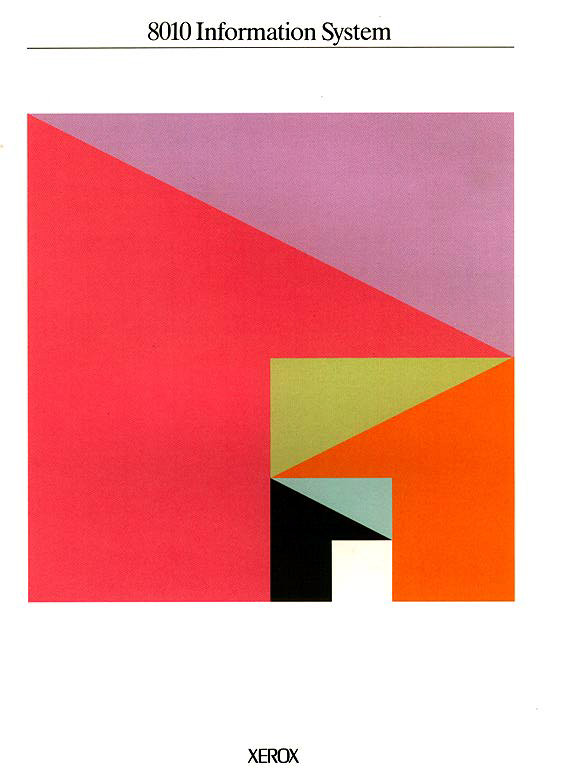
|
The creators of Xerox information systems are in the forefront of those who look beyond the sterile and inefficient routines which are all too common in today's offices. The Xerox 8000 Network's designers envision a workplace in which technology supports the human endeavor, allowing individuals to realize their ideas with maximum imagination and effect. With the advent of the Xerox 8010 Information System, we invite you to share this vision. The 8010 fuctions as a member of the Xerox 8000 Network. With its rapid processing of text and graphic information, compact and secure storage of all relevant data in easy-to-access electronic files, and expeditious exchange of source material and finished documents through electronic mail, the Xerox 8010 is attuned to your increasingly sophisticated work needs. The complexity and urgency of information echange as the office of today evolves toward the office of tomorrow make immediately accessible data a necessity. Through electronic mail and electronic filing, the Xerox 8010 is in touch with other installations locally and worldwide. Files, forms, and documents can be retrieved and transmitted for a continuous exchange of ideas and source materials among planners and other professionals. And, by streamlining the integration of information into documents, the Xerox 8010 frees users from reperitive tasks. Ordinary information processing systems all too often require a keyboard dexterity that is unrelated to real problem solving. For processionals accustomed to dealing with ideas, the use of the Xerox 8010 workstation makes possible easy, on-schedule production of high-quality documents containing complex information. Tihs improvement in the office work flow enhances your sense of accomplishment, and frees time for more creative approaches to your work. You can be sure that an increase in productivity translates into an increaser in the individual's value the organization. Ideas Into Action Until now, information systems have often been frustrating for nontechnical users. Complex and unfamiliar programming languages, instructions, and codes may distract them from the substance of the project. The developers of the 8010, in bypassing the obstacles of reliance on mechanical keyboard techniques,
|
present an openstage for action within the system's display frame. They designed it so you can directly manipulate and integrate document source material. Your ideas flow onto the screen with the swiftness of thought itself. The iconographic symbols visible on the muted blue screen of the Xerox 8010 bear labels which identify them as folders, in- and out-baskets, file drawers, and other accessories comprising what amounts to an "electronic desk top." These highly condensed icons make for unprecedented ease in shifting information directly. You can open one or more documents and still move among them at will. Material not displayed on screen at a given moment can be slipped into the appropriate icons, out of sight but still at hand. Later, by "opening the drawer." for example, the contents which have been put aside can be reinstated on the screen. In addition to its range of icons, the 8010 screen can display two portrait pages side by side or one complete landscape page. As the picture on the right shows, the screen can be divided into several (up to 6) windows for performing multiple tasks or cross-checking document sites against one another. Objects displayed on the Xerox 8010 screen are freely movable using the hand-held pointer, or "mouse." Xerox was the first to introduce this unique ditital pointer to supplement keyboard commands for the control of cursor positioning. The mouse, used to point to anything displayed on screen, performs multiple functions and is as easy to use as pointing a finger, enabling you to sweep from place to place. Possibly more than any other feature, the mouse earns the "user-friendly" accolade so often applied to the system. The combination of the screen pictographs and the pointing device convert your intent into action almost instantly. The pointer will also initiate sequences for the relocation, copying, and deletion of material, the retrieval and transmission of documents. A few hours of training are sufficient preparation for most kinds of document work on the 8010. In addition, the system features a Help key to answer questions as they come up, and over 20 software instruction modules to assist you with every conceivable application. These aids, along with the system's easy, streamlined operation, ensure that your work time will be transformed from the earliest days using the sytem. |
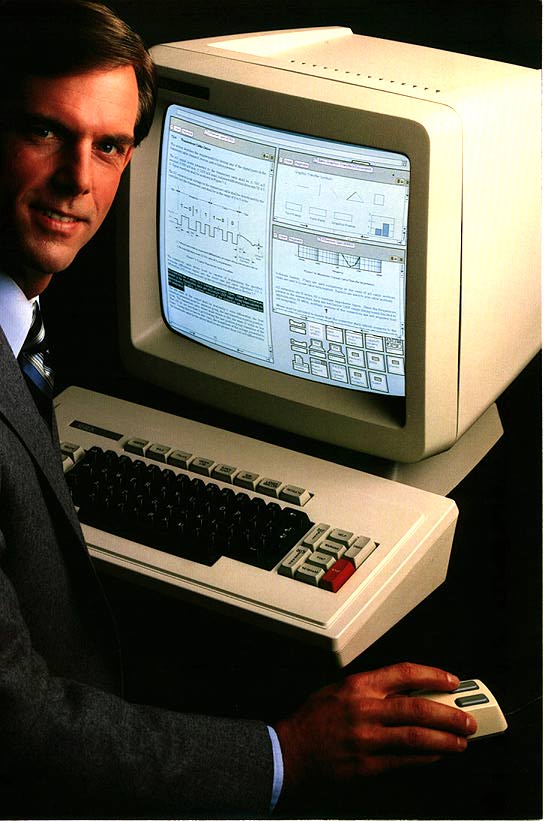
|
All organizations need to convert ideas and information into cohesive written form. Whether the end product is a proposal, a survey, a report, a manual, or a policy document, it usually begins with gathering a variety of text and graphic source materials for integration into the projected document. The Xerox 8010 makes it possible to retrieve text and graphics electronically from documents from which you or others have stored or transmitted. The system incorporates this material as the document is edited. Attractiveness, readability, and coherent organization reinforce any document's message. The 8010 makes it easy to produce high-quality documents by offering formation variations which other systems cannot match: |
tabs can be set for decimal alignment, centered, flush left or flush right;
Forms |
|
* Pages may be laid out in up to 3 columns, with a full array of headings, footings, page numbers, and right, left or double justification; * Type size can be expanded at will from 8 points all the way up to 24 points; * Nonstandard type faces at your disposal include bold and italic in the standard Xerox software; * Additional features are available for preparing highly technical publications; * Line height is adjustable; * Margins and paragraph spacings are easy to set;
|
|
and time-consuming to create. Even well-designed forms are cumbersome to fill out by typewriter, and pose legibility problems when fille dout by hand. The 8010 automates both form creation, using field definition, and form completion, using field fill-in. The same processes can be applied to business letters and memos. Information from a field may appear in documents, graphic frames, text frames, tables, or records. It may also be computed from other fields and automatically filled in by the system. The touch of a key moves you from one field to the next. |
Abstractly speaking, the spreadsheet expresses variable dependencies over time. It is basically an electronic matrix with a full menu of matrix manipulation tools. it uses encompasses both scientific and business applications. The 8010 spreadsheet provides you with a full set of analytical aids, including business, scientific and statistical functions. You can extrace summary data from a spreadsheet and reconstruct it as a table in a separate document. You can even create a table-driven bar chart from spreadsheet-derived data. |
|
Tables If your progessional duties inclue the preparation of quantitive data in table form, you or your secretary have undoubtedly struggled with clumsy tab set-ups. Now the 8010 lets you create, fill in, and change tables requiring calculations without the use of tabs. Statistical tables can have fixed or dynamically expanding columns, Automatic formatting permits tabular data to be centered or aligned within columns and rows. Spreadsheets The 8010 electronic spreadsheet is a powerful accessory for a wide range of decision-makers. With it, problems can be formulated and a variety of alternative scenarios quickly evaluated in quantitative terms.
|
|
Graphics convey complicated meaning with maximum impact. When bar charts and other displays captuer the essence of lengthy verbal analysis or columns of figures, then indeed a picture proves to be worth a thousand words, or a thousane numbers. Up until now, graphics have often be avoided as requiring special expertise. When they were used, blanks were left in documents and printouts were routed to art departments or sent out to agencies. Work on the document came to a halt while waiting for the addition of charts and drawings. With the Xerox 8010, you can create graphics at the workstation. The high-resolution, bit-mapped display allows you full control of on-screen graphics with excellent visibility. Statistical information can be employed to product data-driven graphics. Results, projections, and organizational relationships can be portrayed in flow charts, graphs, and eometric arrangements of curves, circles, ellipses, rectangles, triangles, and lines, all enhanced as needed with |
texture, shadings, and borders. Lost time is restored and extra costs are eliminated, along with the recurrent frustration of waiting for artwork. You can alternate text and graphics freely as you key in or retrieve material for a document. Because software in integrated, no changes need be made in order to enter or leave a graphics mode. The display, with writing and drawing intermixed, shows you exactly what will emerge from the superior-quality Xerox electronic laser printer when the document is printed. Finished documents can be stored in electronic files for access as needed by other local or remote workstations. You can also mail them electronically at very high speeds to one or more recipients. All these operations, from retrieving source data, to creating and editint text/graphic material, to printing, mailing, and filing, are under your control from a single workstation. |
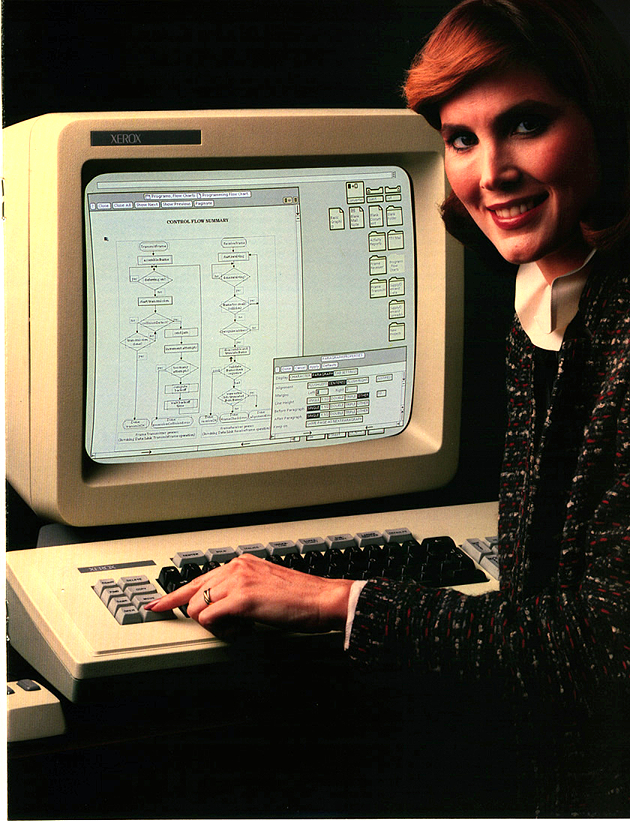
|
Multilingual Capabilities As the world shrinks and international activities plan an increasing important role in many organizations, the creation of documents in multiple languages is becoming a critical task. The Xerox 8010 is ideally suited to this need. Its bit-mapped display and special software design, coupled with the capabilities of Xerox laser printers, make it fluent in a large and frowing number of languages. French, German, Itailan, Spanish, Swedish, and Russian capabilities are included as a standard 8010 feature. Japanese is available as an optional software package. Arabic, Chinese and other languages are currently under development. |
Filing, Mailing, And Printing Services With its dynamic manipulation of text and graphics, the Xerox 8010 will radically enhance your ability to communicate professionally. But it will also do more. The system's electronic filing, mailing, and printing services will extend your reach beyond your office walls. You will be able to control the distribution of your work output and have designated access to the output of your colleagues. Filing The 8010's electronic filing feature offers simple, versatile mechanisms for storing, retrieving, and |
|
The 8010 operator gains access to these alternative language modes by means of a "virtual keyboard." This is an outline drawing of the keyboard which appears on the terminal's display, with its character keys labeled in the foreign language's alphabet. As long as the virtual keyboard is displayed, its key designations will override the standard ones. None of the other 8010 capabilities is impaired in any way. The Japanese lanauges version of the 8010 is a break-through in international communications. With it you can write using not only the Japanese phonic alphabets of Hiragana dna Katakana, but the full panoply of over 6000 Kanji ideograms.
|
|
organizing documents. Working independently, you will utilize it as much as you would a standard office file, although with greatly augmented speed and flexibility. Link your workstation with others through the Ethernet network, and all designated users can access the same information base. The resulting electronic interchange is a boon to collaborative efforts and the exchange of ideas. Electronic Mail Electronic mail eliminates the delays associated with standard and even express postal service, as well as the irritations of "telephone tag." All 8010 local and remote network users can send and receive mail among themselves at their own convenience. |
take place at your workstation character printer, at laser printers on your network, or at remote laser printers on other networks. Documents will be printed to your specifications, exactly as they appear on the screen. At your discretion, they can be formatted vertically or horizontally, with integrated text and graphics, in multiple comumns, and with headings, fortings, and page numbers. The Xerox 8044 Printer makes professional, print-shop quality copies for archives, for non-network users, and as masters for offset reproduction. It can also be used itself to produce multiple copies.
|
|
Mail may consist of documents with complex graphics, folders of multipld documents, record files, non-8010 documents of any size from a note to a manual, and non-8010 record files. These may be transmitted between any Ethernet connected workstations, whether they are located within the same building, across town, or across the country. Printing The 8010 System enables you, from your desk, to reproduce documents, folders and record files directly in hard copy form. Printing can
|
|
Advanced Graphics If yo have been involved in preparing financial analyses, you know how much bar charts and graphs add to the presentation of this material. You will also be familiar with the myriad of annoying opstacles which the production of such graphic aids contributes to the reportins process. The 8010 System will put these obstacles behind you. Monthly financial reports can now be updated rather than recreated, with the financial data illistrated in a variety of graphic formats. The optional advanced graphics software will enable you to produce bar charts you may have thought beyond your capabilities ... or patience. The system takes any data supplied in tabular form, and from it automatically produces a bar chart which displays the data graphically. The table of data can be taken from the same document, of extracted from another document filed in the system. Equations The designers of the Xerox 8010 System did not overlook the needs of scientists and engineers. The inclusion of mathematical equations in documents has always been a source of difficulties, which are compounded in the editing process. Because the 8010 is a fully integrated system, equations and formulas can now be easily combined with text as a document is written and edited, without having to resort to tedious transfer lettering. Publication-quality technical papers will be well within your in-house capabilities, saving you the costs and delays of outside production assistance. Records Processing Most professionals have recording-keeping needs which include such functions as distribution lists, group personal records, and departmental financial records, to mention but a few. Records Processing is an optional 8010 software package which offers a flexible and efficient record-keeping system of moderate capacity. This option enables you to:
Records Processing allows you to structure input as it is stored. You may then select and view the stored data in a variety of contexts. For example, you could use your personnel records file to create a list of |
employees who fit within a designated pay range. Anyone who needs to update information, or retrieve all or part of it for varying applications, will profit from the numerous advantages of Records Processing. Communications Information that can't be communicated is like money that can't be spent. Xerox is a world leader in developing the tools that put professionals in touch and let them share information resources, whether they work across the hallway or on the other side of the world. The Xerox Ethernet system establishes direct communications among 8010 workstations and other workstations such as the Xerox 860 IPS. Link the Xerox 820-II and 16/8 Personal Computer into Ethernet by means of the SIU Shared Interface Unit. Communication services including TTY and 3270 emmulation allow your 8010 to tap into ahost computer, non-Xerox devices, optical character readers, and other information networks. An 8010 workstation connected with Ethernet can transmit and receive information over local and long-distance telephone lines and other voice grade networks by means of terminal emulation software. In this configuration, the 8010 performs as the designated terminal. With its multiple window display capability coupled with the inherent flexibility of Ethernet, the 8010 eliminates the needs for a separate communications device or a plurity of terminals to interact with a plurality of data bases. Multiple sessions can take place simultaneously, yielding further time savings. A simple command will convert information from the host computer or non-Xerox device to the 8010 document format. This document can then be edited, printed, filed, and mailed. The World Class System In the current headlong rush to develop new office automation products, even a seasoned observer can feel bewildered at times, and rightly skeptical. Amidst the welter of claims and counter-claims, one system is conspicuous for its clear-cut excellence. This is the Xerox 8010. As the only fully integrated network information system available today, the 8010 offers unequalled productivity, power, and profitability. Eplore your potential as never before. Let the 8010 put the full range of professional resources at your fingertips and the world within your reach. Then see the results. |
See Also:
Back to Dave Curbow's Xerox Star Historical Documents
The Digibarn's page on the Xerox 8010 Star Information System
![]()
The Digibarn's extensive collection of Xerox computers and other artifacts
Please
send site comments to
our Webmaster.
Please see our notices
about the content of this site and its usage.
(cc) 1998- Digibarn Computer Museum,
some rights reserved under this Creative Commons license.